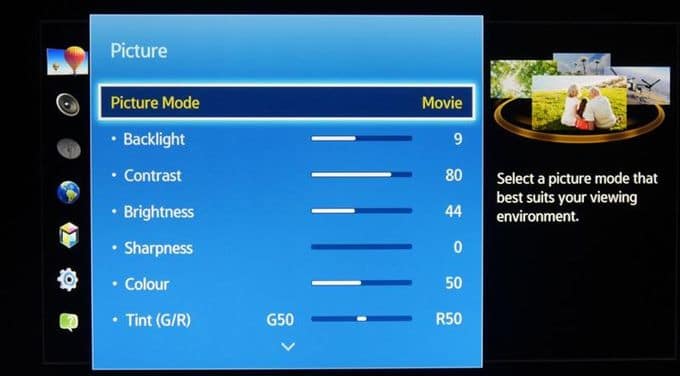Of course, the TV choice basically depends on its technical characteristics. Nevertheless, the image quality also highly depends on the calibration and settings, many of which are easily can be performed by the user themselves.
Main parameters
Image characteristics significantly affect the comfort of content perception. This list includes the following values:
– color temperature 6500K (D65);
– linear gamma – the recommended value of 2.22 for normal lighting and 2.4 for a darkened room;
– recommended brightness ~ 120 cd / m²;
– color coverage (Rec. 709 – Full HD or Rec. 2020 – Ultra HD).
The color temperature characterizes the intensity of the radiation of a light source in the optical range.
Linear gamma (gamma correction) takes into account the perception of half-tones by human vision. This setting affects the efficiency of using color depth.
The color coating characterizes the range of colors that the screen can display. But this parameter differs from the number of colors that characterizes the number of gradations of the color range. For example, an increase in color coverage without changing the number of colors (the number of bits per channel) will be accompanied by the appearance of transition lines on gradients (a smooth transition from one color to another).
Modes
Modern TVs have preset picture modes. They are optimal for certain content.
Dynamic
Bright picture mode is designed for viewing in a brightly lit room.
Features:
– excessive color saturation;
– eye fatigue;
– unbalanced black level.
Normal (standard)
A well-balanced picture mode is ideal for standard conditions.
Features:
– this mode is less comfortable under strong lighting;
– it usually supports only basic image settings.
Cinema (movie)
This warm and saturated mode is ideal in low light or at dusk.
Features:
– darker image;
– image options are extended;
– warmer tones impart the white colors a pink hue.
User
Setting with open possibilities. The range of parameters values is in the range from preset up to standard. This mode has a large number of picture setting.
Features:
– picture options are extended significantly.
The video at the end demonstrates the optimal SPORTS – PICTURE SETTINGS for Sony Bravia TVs (X900 series) and their effect on the image.
Setting modes
Selecting the color temperature (cool / normal / warm).
Warm mode is most appropriate for the standard color temperature (6500K).
Some models have several modes, for example, Warm 1 and Warm 2 in Samsung TVs. According to statistics, most users prefer the Warm 2.
Contrast
This title is not quite correct, because, in the general sense, the contrast is the ratio between maximum brightness of the white area (white level) and level of minimum panel luminosity (black level). Contrast adjusting in the TV menu only changes the white level, i.e. the level of maximum brightness.
Steps of this adjustment:
– contrast setting requires darken the room;
– screen displays the image with window white level 100 IRE.
– setting the brightness value or contrast for plasma TV corresponds to the almost maximum (90-95).
– decrease of the brightness value or contrast for a plasma TV up to a comfortable image perception level.
Plasma Samsung TVs have cell light parameter that exerts the greatest impact on the overall image brightness. In the case of the contrast setting, the LCD display differs from the plasma TV only by its name. Some Philips models use the name Contrast backlight for this setting. It has the maximum impact on the overall image brightness.
But use of maximum contrast value is not always justified. For example, the nonlinearity of the color temperature in the bright part of the spectrum is manifested in some models at the maximum contrast.
Additionally, overly bright image leads to eye fatigue.
Disabling some settings
This way can improve the image. It cotains the settings of automatic adjustment the brightness / contrast, includg dynamic contrast, power saving mode, light sensor, dynamic backlight. Of course, it excludes the use of dynamic mode.