Of course, the playback quality is one of the main criteria for choosing a TV. It, in turn, depends on the technical characteristics of the model and on the settings. Some of them are complex and require special equipment for calibration. But many basic settings are easily performed by the user themselves using the settings menu and test pattern.
Optimum adjustment of TV settings significantly affects the image quality. Brightness, Sharpness and color / saturation are some of the basic parameters of the image.
Brightness
This value characterizes the maximum possible level of white in the center of the screen, is measured in candelas per square meter (1cd / mВІ = 1nit) and is one of the most important characteristics of a TV. It provides a comfortable viewing in any external lighting, for example, in daylight or electric lighting.
A modern TV provides normal image quality with a minimum brightness of 250 cd / square meter or higher. This value should be directly proportional to the screen diagonal. For example, 250 cd / square meter is enough for a 19″ model, but a 36″ TV requires already 500 cd / square meter.
The backlight brightness behind of crystals does not affects on the image brightness. The image brightness depends on the crystals quality, their location and from correct adjust of polarizing filters. Thus, the electronics significantly affects on value of this parameter.
Brightness setting regulates primarily black level. Special pattern test image is intended for the correct setting this parameter. All gradations of black should be clearly distinguished. The left diagram corresponds to the correct brightness setting, and the right diagram shows a non-optimal setting of this value.
Sharpness
Correct setting of this parameter provides an equally sharp image for any viewing distance. Sharpness test image is designed for adjustment of this parameter. Setup is as follows:
– the user is located on a comfortable for him the distance from TV;
– the Sharpness test image is displayed on the TV screen.
– its value increases to the maximum or until the appearance of artifacts due to excessive sharpness, which manifests itself as bright halos around objects and thickening for fine lines;
– the value is reduced to the disappearance of artifacts.
This sharpness is optimal.
Saturation
The correct setting of this parameter is difficult without a special device for calibration. However, this can be done with the help of photographs. It’s carried out by the following algorithm. High-quality photos of nature with the different shades of green are displayed on the TV screen.
Green color is the most preferred due to maximum sensitivity of the eyes to it. Additionally, the many TVs reproduce this color with a maximum distortion. Next, the color / saturation value is adjusted before the maximum image realism. User can also to adjust this parameter with the help of high-quality people photos. In this case, the natural skin tone is the criterion of the settings correctness.
Motion-Compensated Frame Interpolation (MCFI)
This technology is designed to smooth out the playback of dynamic scenes and is based on the formation of intermediate frames.
Correct use of frame interpolation is important when connecting the TV to a PC. The maximum playback quality is achieved when anti-aliasing in the TV is turned on and the image processing in the PC is turned off.
Adjusting picture settings LG TV is perfectly illustrated in this video.
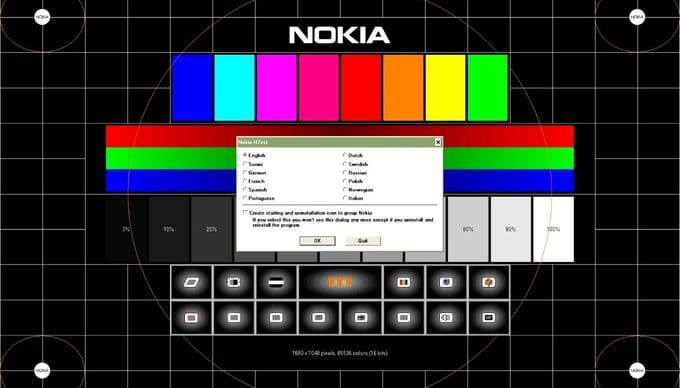
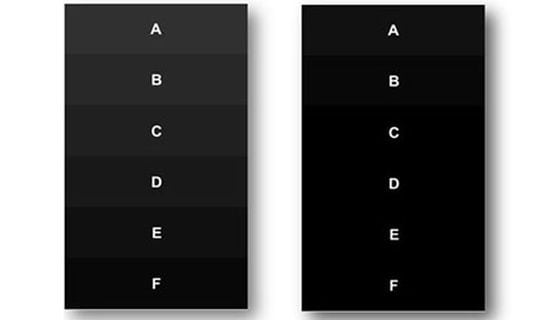
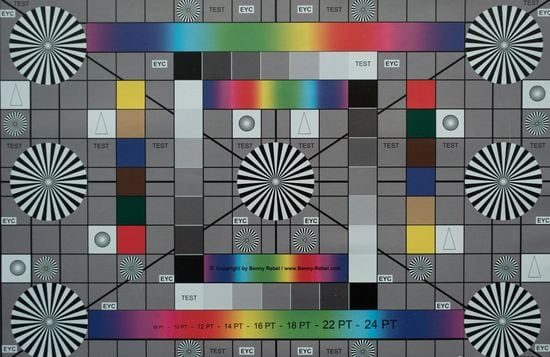

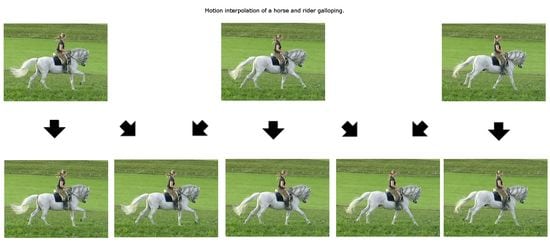
Pingback: Basic parameters and innovative features of the modern TVs - The Appliances Reviews