JMGO brand belongs to the Chinese company Shenzhen Holatek Co., Ltd., founded in 2011. It’s located in Shenzhen City, which is positioned as the Chinese Silicon Valley. The company specializes in R&D and production of smart projectors or ‘laser TV’.
The JmGO projector lineup includes the JMGO S3 (discontinued 2021), JMGO U1 4K laser TV (2018) and the latest triple-laser JMGO U2 4K launched in November 2021.
Introduction
The JMGO U2 can be positioned as a premium triple-laser model at a very affordable $ 3,000 priceprice. Quite possibly, the rather modest price is due to marketing considerations. Of course, any dumping is questionable, but for consumers it expands it expands the opportunities for a better deal. On the other hand, the price may be quite adequate in terms of value for money.
Traditionally for many companies, their specs are not always objective, focusing on the pros and delicately silent about the cons. For example, a few years ago, many Chinese companies indicated brightness of compact LED projectors in Lux, which reached 5,000-6,000 Lux even for budget models costing $ 150. In comparison, the brightness of premium projectors costing more than $ 2,000 rarely exceeds 3000 lm. Maybe this is logical, because perceived illumination is more important vs abstract lm (lumen) or ANSI lm. But lumens are the luminous flux at the projector output, and Lux is the illumination of 1m² of the screen.
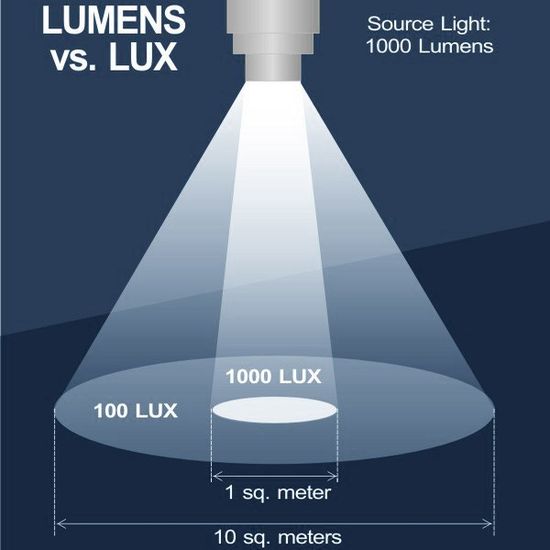
In particular, 1 lm provides 1 Lux on a 1m² screen. Accordingly, 1 lm = 1 Lux for 57 inches diagonal, and 3.2 Lux for 100 inches diagonal. Strictly speaking, even a low-powered projector can easily deliver 5,000 or more Lux for a 30-inch projection, for example. Unfortunately, specs do not contain such nuances. As a result, the consumer will often experience disappointment when a projection over 50″ diagonal of a ‘bright’ model has dim pale colors.
However, JMGO U2 is really quite bright (2400 lm), has a very wide color gamut (BT.2020) and a premium sound system by Danish Dynaudio. Unfortunately, its color accuracy is not perfect.
JMGO U2
This model has a very stylish design.

Projector uses XPR technology by Texas Instruments for pixel-shifted 4K with 8.3 million distinct pixels. In addition, it supports auto brightness adjustment, Full HD 3D, MEMC (Motion Estimation and Motion Compensation), streaming apps, and runs Luna OS with a built-in smart Android system.
Specs:
– 2,400 ANSI Lm brightness;
– 4K (3,840 x 2,160) resolution;
– 15,000:1 dynamic contrast;
– (80 – 120 inches / 203 cm – 305 cm) image size at (1.3 – 2.3 ft / 0.4 – 0.7 m; 2 ft / 0.6 m for 100″) throw distance with 0.25:1 throw ratio;
– 114% of the REC.2020 color gamut;
– 0.47-inch DMD;
– 10-bit color processing;
– Dolby surround audio – 15W x 2 speakers + 10W x 2 tweeter.
For maximum brightness, JMGO offers an optional 100 inch 1.5 gain fresnel screen, but it costs around $ 700.
JMGO lists an unprecedented long 50,000-hour lasers lifespan, citing highly efficient cooling with five fans on the large chassis.
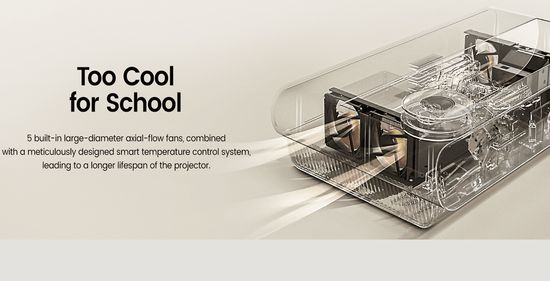
But it’s hardly possible today to verify this promise.
The model uses red, green, and blue lasers, providing an ultra-wide color gamut.
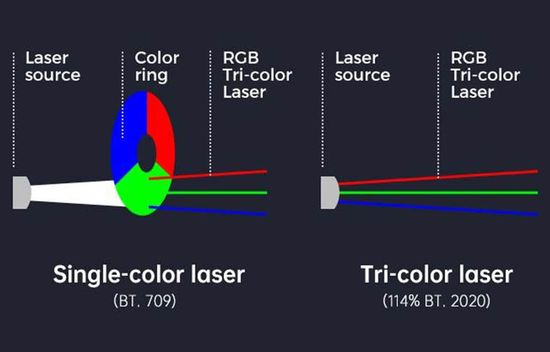
The ultra-bright wide color gamut is perfect for HDR and is a primary advantage of this model over the TVs.
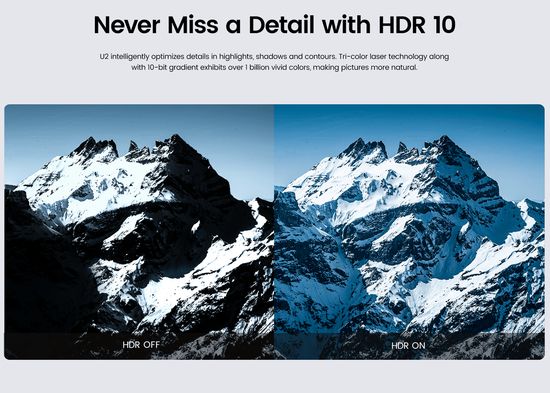
But HDR performance also depends on peak brightness. Of course, TVs with peak brightness of 800 nits and more display brighter highlights and are vastly superior to projectors.
The preset of its fixed-focus lens corresponds to the 100-inch UST ALR screen with 16:9 ratio. However, when changing the screen size within 80-120 inches, sharpness practically does not deteriorate.
Key features
The developers have created a successful design. First, this projector has a pair of built-in arms. They swing out from the bottom rear, providing an optimal distance between the projector and the wall for 100″ screen. In addition, the model has a ceiling mount, which is rare for UST projectors.
In addition to the USB-C charging and its Bluetooth connection to the projector, the JMGO U2 remote has a source selection button and rocker switch for projector brightness adjustment. However, the Smart Brightness function automatically adjusts the image depending on the ambient light level.

As with other triple-laser UST models, the projector image sometimes has visible chromatic aberration. It can appear in any mode as red and blue fringing in areas of high contrast. This effect practically does not interfere, but, in fairness, laser-phosphor UST projectors with color wheel do not have it.
In addition, the image of these models may contain a laser speckle when viewed from a very short distance. It’s analogous to pixelation on a display screen and is typical for any laser projector, but practically disappears when the distance increases to a few meters.
As known, a tri-laser models works without a color wheel. However, the projector creates a full-color image by sequentially alternating primary colors. Theoretically, this could be accompanied by a rainbow effect, which is typical of color wheel DLP designs. But JMGO U2 successfully passes all tests without this annoying effect.
Like other premium laser models, JMGO U2 has a proximity sensor that shuts off the laser if someone gets too close. Of course, an adult is unlikely will look into a working laser, but this option is necessary for the eyes safety of curious children and pets.
SDR picture modes.
The menu projector offers five picture modes, including Standard, Bright-Colored, Computer, Gentle, and User.
The color balance of Standard mode with 7,800K color temperature is shifted to blue. It’s almost identical to user picture mode with default settings. Both modes produce sharp and rich images.
Each mode offers ‘Standard’, ‘Cold’ and ‘Warm’ color temperature. As known, neutral gray corresponds to 6,500K (D65) white point and is considered optimal for most content. The whole scale includes:
– ‘0’ Kelvin – absolute black;
– 1,000K – 3,000K – red shades;
– 3,000K – 5,000K – yellow shades;
– 5,000K – 7000K – white shades;
– 7,000K – 10,000K – blue shades.
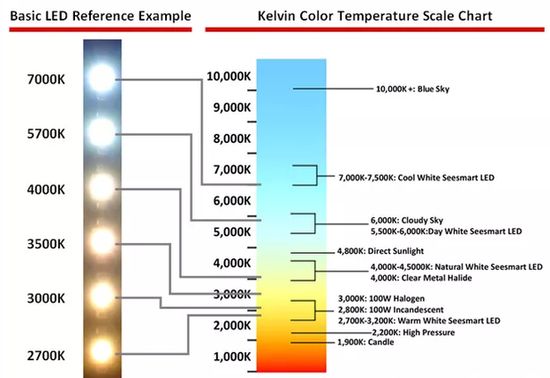
Unfortunately, this setting is not saved and later resets to the default.
Generally, ‘Standard’ color temp provides the most color accurate. Formally, ‘Warm’ corresponds to 6,330K and is closest to the ideal 6,500K, but the image with this setting sometimes looks far too green.
Despite the name, ‘Bright-Colored’ picture mode is less bright vs Standard / Computer / User modes. It has too cold color temperature and low color accuracy.
‘Gentle’ picture mode has a green offset, and often clips shadows, creating sharp gradients. Perhaps the developers tried to create an analogue of the traditional ‘Cinema’ / ‘Movie’ modes, but the result is not impressive.
‘Computer’ picture mode is almost identical to ‘Standard’ and ‘User’ without image processing. Its input lag is slightly over 40ms for 4K@60p, which is good enough for casual gaming.
‘User’ picture mode has Hue, Saturation, and Sharpness settings that are stored in memory.
Overall, ‘Standard’, ‘User’ and ‘Computer’ picture modes work great in SDR mode, providing a bright and sharp image with acceptable color accuracy.
HDR picture modes.
The settings list is identical to SDR. During playing HDR content, the U2 uses tone mapping, providing more accurate, but muted colors. Like similar projectors, the JMGO U2 handles tone mapping properly with brightness up to 1,000 nits with clipping for 4,000 and 10,000 nits.
Unfortunately, by default it produces too dark image with imperfect color balance. Greenish and slightly dull yellows are easily offset with Hue control in ‘User’ mode, but this calibration shifts the yellow for SDR content.
Thus, the optimal settings for SDR and HDR are different In particular, optimal SDR settings produce an undersaturated HDR picture, while optimal HDR settings produce an oversaturated SDR image. Unfortunately, the projector does not have enough memory to save them separately in ‘User’ mode.
In principle, different settings for the two HDMI inputs successfully solve this problem. For example, one of them can be used for SDR (cable and satellite TV), and other for HDR content (UHD Blu-ray, 4K streaming, PC, gaming console).
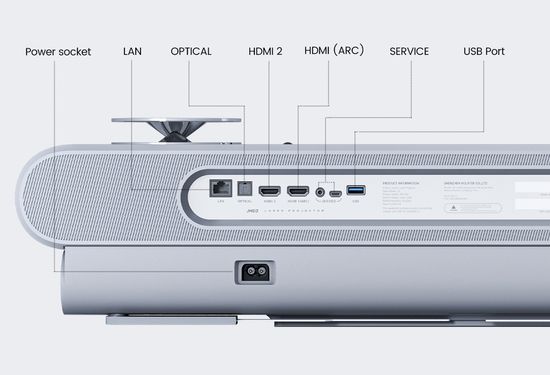
But, of course, this complicates the setup.
Overall, 4K HDR performance provides a highly detailed image and is quite consistent with the mid-budget TV picture quality, but requires dimming. Otherwise, the image is too dark. In fairness, its color accuracy is significantly inferior to, for example, the Hisense L9G Laser TV, which costs $ 4,500.
Audio and gaming
Unlike most UST models, its tweeters point upwards, and a pair of front full-range drivers are slightly down.

According to the developers, such a configuration enhances high frequency detail.
In addition, the acoustic lens of tweetter provides sound reflection in a 360-degree pattern for stable tonality throughout the room.
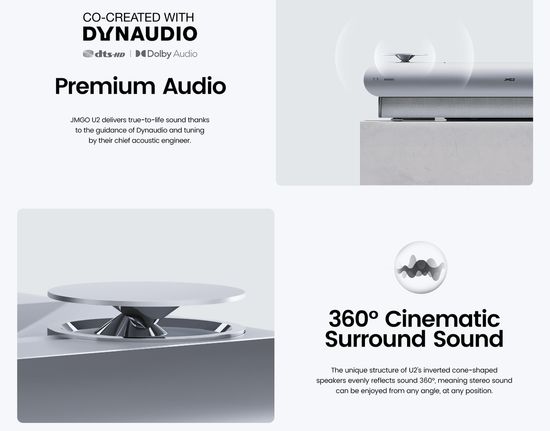
Additionally, reflected sound from walls expands the soundstage.
Dynaudio sound system supports Dolby Audio and DTS-HD. The projector perfectly plays even the bass due to the rather large 2.4 – liter interior volume.
EQ settings include:
– Standard – strong bass up to 55 Hz at slightly boosted mids and highs;
– Music – slightly muffled compared to Standard;
– Cinema – flattest frequency response;
– Sports – reduces bass output by 10 dB and treble output by 5 dB, improving the perception of sportscaster voice.
All sound modes are carefully tuned, and choosing the optimal one depends on personal preference.
For sports and gaming, the projector offers ‘Motion Compensation’ (frame interpolation) that enhances perceived clarity.
JMGO U2 Motion Compensation.jpg
But when playing other content, it can create a ‘soap opera effect’. As known, frame interpolation creates intermediate frames, reducing the picture blur when playing fast motion. But increasing the refresh rate, for example, from 24 to 48 frames per second distorts the original. Some viewers find it unnatural, but many do not perceive this effect. In any case, the function is easily disabled in the settings.
Conclusion
Pros
– triple-laser DLP;
– convenient remote control (source selection + brightness);
– very wide color gamut (114% REC.2020);
– low noise level (28db);
– great sound.
Cons
– color adjustment is not ideal;
– color balance is not ideal;
– SDR and HDR settings do not have dedicated memories;
– too dark HDR mode with ambient light.
In general, the great hardware platform is not very consistent with software, which has limited functionality, including settings and calibration. But it’s likely that the company will solve this problem in an updated firmware.
Otherwise, the model is quite competitive. Extremely wide gamut and great audio correspond to the premium level. Of course, a successful design and remote with content source selection and brightness adjustment complete its pros.
Very stylish design, additional possibility of ceiling mounting and convenient installation of the projector at an optimal distance from the screen using levers are very significant bonuses. Advanced remote functions and distance adjustment seem promising.
The projector is comfortable for gaming and can be a good TV alternative for watching SDR content. But HDR content with high quality requires dimming.
A few years ago, this model could well claim a place among the bestsellers. But today it has to compete with great Hisense TriChroma PX1-PRO for $ 3,500 and LG CineBeam HU715Q priced at $ 3,000. And of course, the list of competitors will expand with 2022-versions of UST laser 4K projectors from Epson, Optoma, BenQ and other industry leaders.
This video demonstrates JMGO U2 setup .
