Presented at IFA 2024, Valerion VisionMaster Pro 2 and VisionMaster Max have become the autumn sensation in the segment of mid-focal 4K laser Home Theater projectors. Of course, Valerion is significantly less well-known than Epson, Optoma, BenQ, Hisense and other popular brands in this segment. For reference, it’s the subsidiary of AWOL Vision, which was founded in 2020 and is located in Delray Beach, Florida. Its LTV 4K UST laser projectors have been on many top lists for several years now.
With the expansion, the VisionMaster series the Max, Pro 2, Plus 2 and Plus models.

Frankly speaking, the high prices have significantly limit their popularity despite the unprecedented contrast and premium specs. In particular, their MSRP is ~$ 4,000 / $ 3,500 / $ 2,500 / $ 2,000, which is a bit pricey for mid-focal models. However, the company is trying to solve this problem with the help of the Kickstarter crowdfunding platform that reduces the prices to ~$ 2,200 / $ 2,100 / $ 1,500 / $ 1,200, respectively. Of course, almost a two-fold reduction in price dramatically improves the price-quality ratio. To be honest, many consumers are still skeptical about this sales technology because of the risk of project failure. As known, money is not returned in this case. However, the percentage of unsuccessful projects is very small. At the new price, VisionMaster projectors really claim to take a place among the bestsellers.
Projector contrast
As know, the image quality depends on several main specs, including resolution (image detail), color gamut (range of displayed colors) and contrast (sharpness and saturation of colors). Of course, companies are constantly improving them. For example TI’s XPR (Xpanded Pixel Resolution) technology has significantly reduced the prices of 4K DLP projectors. Using 2- or 4-phase pixel shift, a relatively cheap 1080p DMD chipset reproduces 8 million pixels of 4K content using only 2 million micromirrors. ALPD (Advanced Laser Phosphor Display) – based light engines have radically expanded the color gamut.
Its developer, the Chinese Appotronics, has already presented 5 generations, the latest of which was used in last year’s Dangbei X5 Ultra. It uses three colors each from lasers and LEDs, providing an unprecedented color gamut (120% / Rec. 2020, 165% / DCI-P3 and 210% /Rec. 709) and DeltaE < 1 color accuracy 'out of the box'.
But low contrast remains a problem for projectors. In fairness, LCoS projectors provide excellent contrast due to perfect black. Today, this technology has three versions:
– JVC – D-ILA (Digital Direct-Drive Image Light Amplifier);
– Sony – SXRD (Silicon X-tal Reflective Display);
– Canon – AISYS (Aspectual Illumination System).
The deep black is due to the tiny width of the gaps between the liquid crystals, which practically do not transmit light.
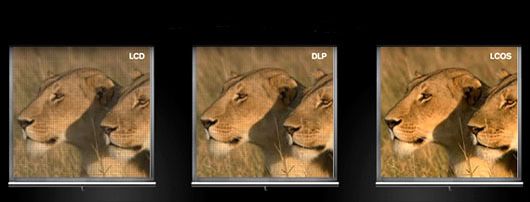
Unfortunately, their price starts from $ 6,000.
Native FOFO (Full on/off) contrast of DLP and 3LCD models varies from 1:500 to 1:2,500. More expensive models provide even 1:3,000. Of course, companies develop new and improve previous technologies. For example, Xgimi uses Dynamic Iris to adjust brightness and contrast. In fact, the adjusting the brightness increases dynamic contrast.
Viewing Contrast with EBL
A native contrast ratio of 4,000:1 is already superb for DLP technology. But improved Enhanced Black Level (EBL) feature can be positioned as a technological breakthrough, increasing the contrast of VisionMaster projectors to an unprecedented 10,000:1-15,000:1.
It’s activated via the ‘Laser Luminance’ menu and expands the image dynamic range with deeper blacks.
In fact, EBL is an advanced algorithm of the dynamically laser power control and gamma/ brightness/contrast in real time, scene-by-scene. For example, at low Average Picture Level (APL), the EBL reduces the laser power. As a result, blacks become deeper without compromising detail in the highlights.
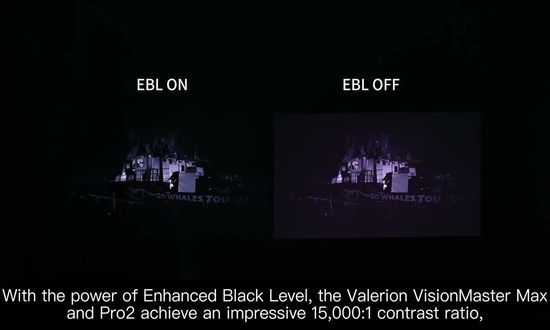
Basically, the algorithm adjusts the gamma curve, making the scene brighter with richer blacks. Unlike traditional dynamic iris, EBL adjusts settings in the background without visible side effects. In fact, Valerion has improved the EBL feature from AWOL Vision series, of which it’s a subsidiary. The VisonMaster series offers the first DLP projectors with LCoS contrast.
However, improving contrast by increasing control accuracy in different frame zones is already used in LCD TVs. As known, they have long been using local dimming, the performance of which has increased dramatically due to the innovative miniLED backlight. In fact, the developers replaced traditional LEDs with miniature ones.

Reducing the size allowed them to increase their number from several hundred to tens of thousands. Grouped into thousands of local dimming zones with separate control, they provide brightness adjustment in different frame zones depending on the content. As a result, the contrast of TVs with this technology (Samsung Neo, LG QNED, Hisense ULED series) has become comparable to the ‘infinite’ contrast of OLED TVs, which provide perfect black due to the lack of backlight. EBL concept uses a similar idea for projectors.
VisionMaster series
The specs of VisionMaster Max, Pro 2, Plus 2 and Plus are very close. All models:
– RGB Laser light engine with 110% BT.2020 color gamut;
– 0.47-inch chip from Texas Instruments with XPR support – 4K UHD (3,840 x 2,160) resolution;
– 2x12W built-in speakers and DTS Virtual:X support;
– focusing up to 300 – inch diagonal image.
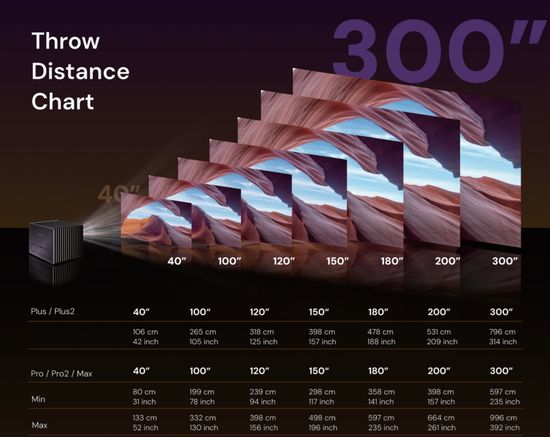
– supports Dolby Vision, IMAX Enhanced, Active 3D, 24 FPS & 48 FPS, HDR10+ and Dinamic Tone Mapping;
– use Google TV OS and Airplay 2, Chromacast, Miracast for wireless streaming.
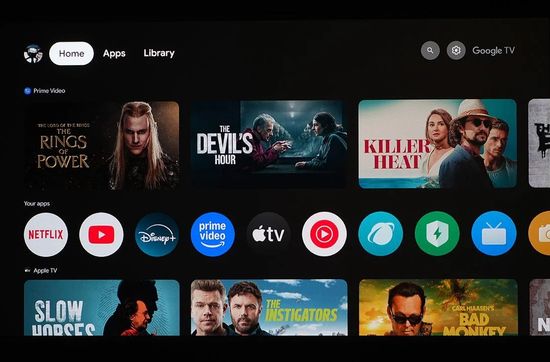
– MEMC (frame interpolation) up to 4K@120Hz.
– input lag – 4ms at 1080P@240Hz, 8ms at 1080P@120Hz and 15ms at 4K @60Hz;
– smart – Google Home and Apple Homekit;
– fully 3D-capable, but requires active DLP Link glasses;
– AI-SoC chipset Mediatek Pentonic 700 (MT9618) and 4G RAM/128G ROM memory.
Minor differences include price, brightness, lens system and contrast (Max / Pro 2 / Plus 2 / Plus):
~$ 4,000 / $ 3,500 / $ 2,500 / $ 2,000 (MSRP) and ~$ 2,200 / $ 2,100 / $ 1,500 / $ 1,200 (on Kickstarter platform);
– 3000 / 3000 / 2000 / 1500 ISO Lumen brightness;
– OpticFlex Lens System – 0.9-1.5:1 Optical Zoom for new Max / Pro 2 and fixed 1.2:1 TR for Plus 2 / Plus;
– only Max – Vertical Lens Shifting and Dynamic IRIS;
– ‘Viewing Contrast’ (contrast with ‘EBL is on’) – 15000:1 for Max / Pro 2 and 10000:1 for Plus 2 / Plus;
– Native Contrast (full on/off) – 4000:1 for Max / Pro 2 and 3000:1 for Plus 2 / Plus.
Settings
Of course, image quality depends significantly on the settings, but their effectiveness requires skill and involves several steps. The initial Google TV+ setup process includes connecting or creating a Google account. The setup uses data from two sensors at the front (CMOS image & ToF sensor). As known, the Time of Flight (ToF) sensor measures the distance between the camera and the object at each image point. It’s used to calculate the travel time of the light signal from the laser / LED to the object and back.
Based on their data, the projector provides:
– Auto Focus – unlike most projectors, this feature in the VisionMaster does not require a pattern. Model also has Manual Focus using up and down buttons on the remote;
– keystone & tilt adjustment.
Auto keystone correction adjusts the image depending on the projector’s tilt on the vertical & horizontal axis. The projector also has a manual keystone on the four corners with a pattern. In addition, the model has Auto Keystone Upon Motion, which automatically corrects the image frame when the projector is displaced horizontally or vertically;
– Auto Screen Fit on Motion – frame size adjustment according to the screen;
– Auto Obstacle Avoidance;
– Display Zoom – image size adjustment;
– Position Adjustment – works in conjunction with keystone correction or digital zoom;
– Projection Mode (Front / Front Ceiling / Rear / Rear Ceiling depending on the projector placement;
– Auto Fit Flip (desktop or ceiling mount);
– eye protection function reduces the laser output when an object is detected in front of the projector;
– Auto Acoustic Tuning with built-in microphone in the remote.
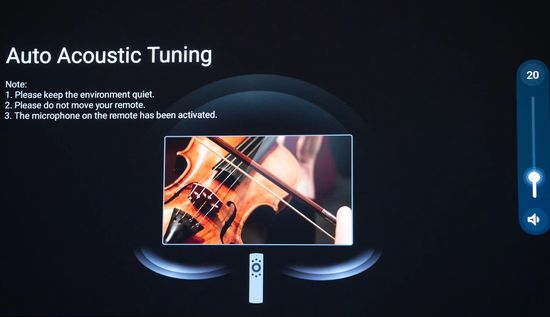
Only Obstacle Avoidance and Auto Screen Fit require the use of pattern, the rest of the functions work automatically.
Picture modes
General modes
– 3D Mode (3D content on input);
– DLP Turbo Mode (reduces input lag to the minimum in games);
– High Altitude Mode (increases the fan speed in high-altitude environments with thinner air);
– Ambient Mode (turns prolector into an elegant digital photo frame);
– Sleep Mode (saves pre-loaded Google TV with activation time of 8 seconds instead of 42 seconds to load Google TV after turning off the power);
– Ultra Sharp Mode (enables the XPR module to play 4K content). The ability to manually on/off pixel shift mode ensures optimal sharpness and accuracy for Full HD (1080p) content.
Pre-configured Picture Modes offer Dynamic, Standard, Sports, PC/Game, Energy Saving, Cinema, Filmmaker Mode for SDR content, and HDR Dynamic, HDR Standard, HDR Energy, HDR Sports, HDR Cinema, Filmmaker Mode, IMAX Mode for HDR content. Dolby Vision Bright, Dolby Vision Dark and Dolby Vision Custom are designed for Dolby Vision content.
Apply Picture Setting submenu offers Current Source (e.g, the particular HDMI input) or All Sources (setting changes apply to all sources).
General submenu has Content Type Auto Detection (optimal settings, for example, for Filmmaker Mode or IMAX Mode tags) and AI Scene. The second option activates adjust all image parameters for each scene.

It’s relevant for SDR / HDR content, but is not available for Dolby Vision with its own metadata.
Color submenu
– Color & Hue settings provide general adjustments of color brightness, saturation and hue;
– Color Temperature (gray scale from black to 100% white, Warm 1 / Warm 2 / Standard / Cool);
– Dynamic Color Enhancer (Low / Medium / Max) frame-by-frame adjusts colors depending on the content;
– Color Space (BT.709 / Rec.709, DCI-P3 and BT.2020 / Rec.2020). But Dolby Vision content requires BT.2020 only.
Laser Luminance submenu
– Laser Luminance Level (0 – 10) – laser power adjustment (overall brightness performance);
– Enhanced Black Level – a special algorithm adjusts frame-by-frame the power, the gamma curve and the RGB levels for each IRE of the grayscale. In fact, it significant increases contrast by lowering the black level.

– Contrast – adjusts the white brightness level;
– Black Level – lowers or increases the black level without affecting the overall scene brightness;
– Dark Detail – analyzes the frame brightness levels and dynamically increases detail in the dark areas;
– Gamma correction adjustment improves contrast in bright and detail in dark scene (2.0 – 2.4 range or in accordance with BT1886 standard for EOTF in SDR);
– Active Contrast (Low / Medium / High) – another superb algorithm by Valerion for image dynamic range.
The ‘Low’ setting increases the overall brightness without affecting the highlights. The ‘Medium’ boosts the highlights and reduces the midtones, increasing the perceived contrast of the image. ‘High’ also boosts the highlights, but more reduces the midtones and dark areas. It increases the perceived contrast due to a slight loss of dark detail;
– Brightness Enhancement (~ 5% for Low and ~ 10% for High setting);
– HDR Enhancer brings the perception of SDR content closer to HDR format (useful when watching 1080p movies);
– Dynamic Tone Mapping – analyzes the brightness levels of HDR content and selects the optimal settings for VisionMaster, smoothing color gradients;
Testing (Plus 2)
Contrast
– native FOFO contrast – 2,940:1;
– contrast with Black Enchanced on – 12,800:1.
Brightness (calibrated in Cinema Mode) – 1,540 lumens with Luminance Power of ’10’ and Black Enhancement enabled, and 810 lumens with Luminance Power of ‘0’ and Black Enhancement disabled.
Clarity and Calibration Settings submenu
Clarity
– Sharpness enhances the edges of objects, making image crisper;
– Smooth Gradient (Low / Medium / High) reduces banding noise by smoothing the transitions between areas;
– Super Resolution AI-based feature smoothes edges, increases sharpness and detail;
– Noise Reduction reduces random digital noise of the image;
– MPEG Noise Reduction reduces MPEG block noise in low-quality SDR content;
– Motion Enhancement adds virtual frames to the original content, reducing motion judder in fast-moving scenes.
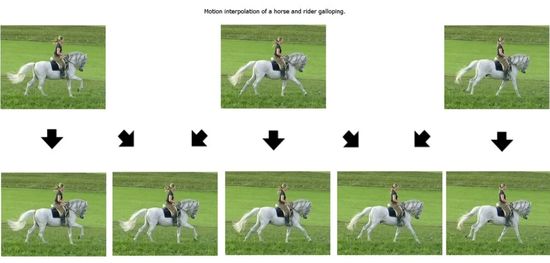
It includes:
– Off – original frame rate (but 24p content is automatically converted to 60Hz using the 3:2 pulldown method);
– Custom (manually adjust of judder reduction or Motion blur reduction);
– Film (24p and 48p content without conversion);
– Clear (compromise between blurriness of a native 24-frame film and the ‘soap opera effect’ due to the frame interpolation);
– Standard offers a clean and smooth playback of 24p films, simulating the original 60Hz content without ‘aggressive’ smoothing;
– Smooth (aggressive frame interpolation up to 60 frames with the smoothest possible playback). But playback of fast-moving scenes with complex vertical or horizontal patterns may be accompanied by artifacts.
Calibration Settings
– Color Tuner – three basic color parameters (Hue / Saturation / Brightness) for primary (red, blue, green) and secondary (yellow, cyan, magenta) colors & option for skin color adjust;
– White Balance (fine-tune the entire grayscale temperature) includes a quick 2-point adjustment (Gain and Offset) and a more accurate 20-point adjustment (adjusting all three primary colors together in increments of 5 IRE);
– Gamma Calibration (brightness of the grayscale in 5% increments).
To simplify calibration, a dedicated button on the remote will activate a very nice three-dimensional graphic with all the AI tools gathered and available, including quick access to ChatGPT.
Key Features
For reference, AI-SoC chipset Mediatek Pentonic 700 (MT9618) with a powerful quad-core processor based on Arm technology and MediaTek DLA is considered one of the best and is actively used in smart TVs. In particular, an integrated AI processor provides:
– AI-Super Resolution 2.0 (auto scaling) with edge smoothing and detail reconstruction;
– Picture Quality Scene Recognition 2.0 (auto optimization picture quality settings);
– AI-Picture Quality Object Recognition 2.5 with depth enhancement (face and depth detection with greater PQ control).
The Valerion VisionMaster comes with official Google TV+, which includes Airplay 2, Chromecast & Miracast wireless streaming, Google Home, Apple HomeKit, Control 4 and is compatible with Amazon Alexa.

Of course, all the popular streaming apps, including Netflix, Amazon Prime, Disney+, etc are pre-installed. In addition, a built-in browser provides access to the internet.
Content from internal memory or an external USB drive, including high bitrate TS files, is played using the integrated media server without artifacts, freezing and lingering.
Despite uneven pixel distribution in digitally corrected frame, high-quality image scaling works without loss of image sharpening and artifacts. During testing, slight distortion appeared only in panning shots with many vertical or horizontal lines. In fact, Valerion offers some of the best digital image correction in the industry.
As if to mock, providing one of the most complete sets of calibration tools with unprecedented performance, the projectors offer supperb color accuracy ‘out of the box’. However, performance enthusiasts will probably appreciate the fantastic tuning capabilities.
Conclusion
In fact, the image quality of Valerion VisionMaster projectors with the Enhanced Black Level (EBL) technology is quite comparable with very expensive JVS projectors. As known, they traditionally provide superb image quality due to the great contrast of LCoS technology.
Unfortunately, the price of VisionMaster projectors is also significantly higher.
Main competitors:
– Hisense C2 Ultra (October 2024) – $ 2,500, 3,000 ANSI Lumens, RGB Laser with 110% BT.2020 color gamut, 2,000,000:1 dynamic contrast ratio, 2x 10W JBL speakers;
– XGIMI HORIZON S Max (October 2024) – $ 1,900, 3,100 ISO Lumens, Laser/LED Hybrid light engine with 110% BT.2020, 1,000,000:1 dynamic contrast ratio, Harman Kardon professional speakers;
– JmGO N1 Ultra (June 2023) – $ 1,400, 2,200 CVIA lumens (~ 3,000-3,500 ISO Lumens), RGB Laser with 110% BT.2020, 1,600:1 native (FOFO) contrast, Dynaudio HiFi audio;
– Dangbei DBOX02 Mars Pro 2 – $ 1,400, 2,450 ISO lumens, Laser Phosphor.
MSRP price of VisionMaster Max / Pro 2 / Plus 2 / Plus is ~$ 4,000 / $ 3,500 / $ 2,500 / $ 2,000. Accordingly, their price-quality ratio is close to competitors. However, buying on Kickstarter crowdfunding platform reduces their prices to ~$ 2,200 / $ 2,100 / $ 1,500 / $ 1,200, dramatically improving this indicator and they become beyond competition. For those who are not prejudiced against the purchase on crowdfunding platforms, the choice of any Valerion VisionMaster projector will be optimal. But for those who prefer not to take risks, the VisionMaster Max and Pro 2 for $ 4,000 and $ 3,500 will remain premium projectors with an adequately high price.
The video demonstrates the Valerion VisionMaster Max.


