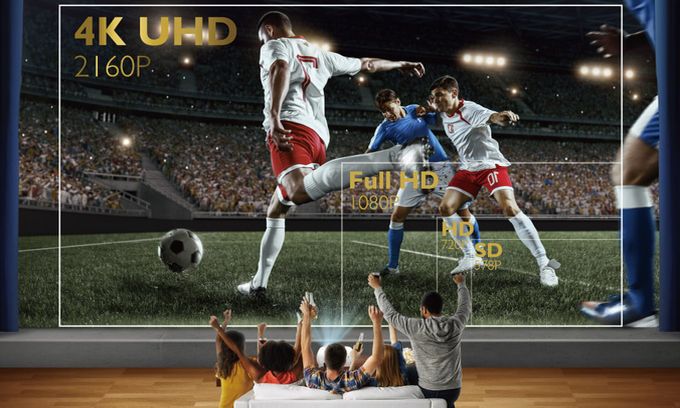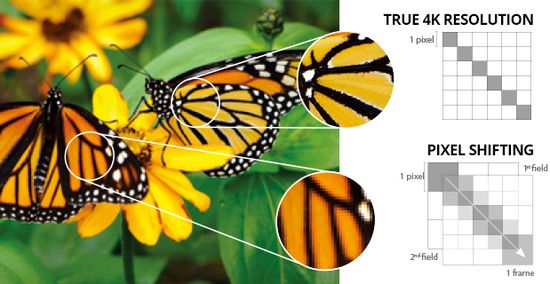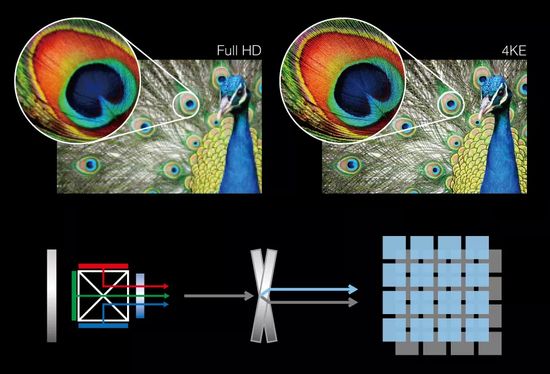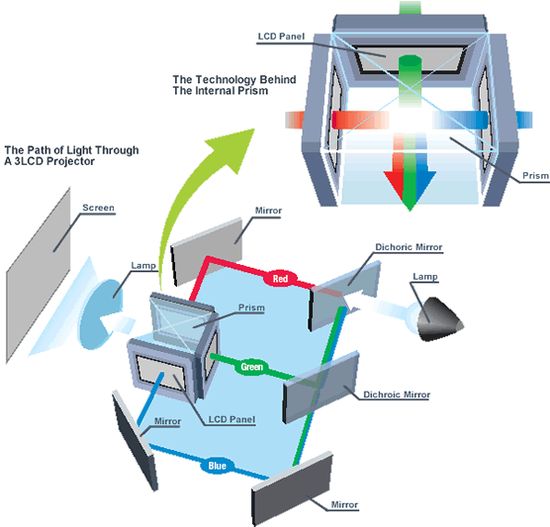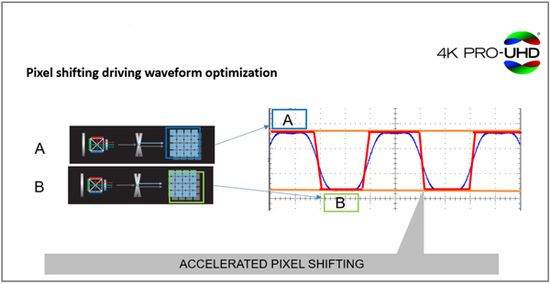As known, in June 21, 2016, Epson introduced 3LCD 5040UB/5040UBe (EH-TW9300) and Pro Cinema 4040 projectors with 4K UHD and HDR support for under $3,000.
Unlike UB models, UBe projectors have module for support wireless HDMI technology based on the well-regarded WirelessHD standard. Of course, they are more expensive about $ 300.
These models used wobulation (e-shift, pixel-shifting or 4K- Enhancement) technology for increasing the resolution to 3840 x 2160. But, this resolution differs from Native 4K (4096 x 2160) and True 4K. As known, True 4K with Two-Phase or Four-Phase Pixel Shifting use 0.66″ DMD chip (2716 x 1528) or 0.47″ DMD chip (1920 x 1080), but with the division of 4K images into 4 arrays and their shift.
Of course, the simultaneous use of several different names for one technology may confuse some consumers. Today, wobulation technology for video processing in projectors use the following names:
– JVC – e-Shift or eShift;
– Epson – 4K Enhancement or 4KE;
– Texas Instruments – TI UHD (informally).
However, many prefer the more common name pixel-shifting or Pixel Shifting.
Of course, some experts sometimes argue about the validity of using the 4K name for all these technologies. Indeed, pixel-shifting does not increase the physical number of pixels. But these disputes are linguistic in nature, because wobulation really enhances the clarity of the image in its visual perception.
At the same time, this technology has radically reduced the cost of producing projectors with support for 4K resolution. As a result, today the market offers a wide range of models at a relatively affordable price.
HC 5050UB / 5050UBe
In 2019, the company introduced the new HC 5050UB / 5050UBe, which replace the 5040UB / 5040UBe (TW9400 for Europe) of 2016. Traditionally, the UBe model has a 4K wireless HDMI transmitter and costs $ 300 more.
Of course, the novelty supports all functions of the previous model. In addition, it offers an improved pixel-shifting algorithm with higher efficiency, HLG support for HDR UHD content, new Digital Cinema color mode with full DCI-P3 color gamut and 18 Gbps HDMI 2.0 port., which supports 4K / 60p HDR games.
Lumen Output
New models provide 100 ANSI lm more compared to 5040UB (2,600 vs 2,500 lumens). But, the brightness value for Epson has some specific features due to the peculiarity of LCD projection technology. As known, the light from the source in 3LCD projectors is reflected from the mirrors of the optical unit. In fact, these dichroic mirrors perform the function of color filters, passing only a certain color (red, green and blue or R, G, B). After separation, the three light streams are directed to the corresponding LCD monochrome matrices, which, after modulation, form a black-red, black-green and black-blue image at the output. A prism unites them and forms a color image, transferring it further to the optical system, the lens and to the screen.
Thus, all three color components are projected onto the screen at the same time, providing the same white light output and color light output (CLO).
This aspect is an important difference between 1 chip DLP projectors and 3LCD models. The perfect balance between white / color light output really affects image quality. Of course, Epson actively uses this advantage, periodically presenting the results of various tests.
Therefore, Epson, unlike other companies, always specifies two values in the specs of its models. In particular, the company indicates CLO (Colour Light Output) and white light output, once again reminding of this advantage. Of course, both of these values are always identical. The video at the end demonstrates the difference in color saturation of 3LCD vs 1-chip DLP models.
Epson measures white light output in accordance with traditional ISO/IEC 21118 standard and CLO in accordance with IDMS 15.4 standard, which was first published in May 2012.
Improved pixel-shifting algorithm (4K PRO-UHD), HDR mode and lens
Epson 5050UB uses second generation of 4K-Enhancement, which is called 4K PRO-UHD. In particular, 4K PRO-UHD uses a pixel plate with tighter tolerances. As a result, the engineers have increased angle of the leading and trailing edges of the electronic shift pulse, reducing the delay between the bottom and the top of the pixel shift change.
According to the company, this improvement reduces downtime, increasing the light output, color accuracy, and performance, in general. In addition, Epson indicates DCI 4K (4096 x 2160) for 5050UB vs 3840 x 2160 for 5040UB.
Moreover, the company has improved HDR support. In particular, the new projector automatically detects HDR content, including HDR10 and HLG, and supports its setting from the menu.
As known, this line of projectors uses a 3-axis motorized lens. Unfortunately, the previous models had a rather large lag. Now, engineers have reduced electrical noise of the control system, increasing the smoothness of its work. In addition, the improved system has an auto-centering control, which is activated by the “LENS” button.
Conclusion
Of course, the improved 4K image quality, excellent colors, good HDR performance and deep black provide an advantage of 5050UB vs 5040UB. However, the new model also has several drawbacks, including the huge size, the high price for Pixel Shifting technology, and a bit noisy in high setting. But in general, the model adequately continues the evolution of Epson 4K HDR projectors.
In fact, today the price difference reaches almost 30%, which is probably a lot. But the visualization of all these pros is manifested only in complex video and in difficult conditions (highly dynamic or dark scenes on the big screen or in daylight, etc.). That is, when using a home theater projector. Therefore, the final assessment of the price / quality ratio depends on the individual preferences of the buyer and his budget.
Besides, all these factors affect the choice of the optimal projector.